Titanic Kaggle Challenge
The Titanic challenge on Kaggle is a competition in which the task is to predict the survival or the death of a given passenger based on a set of variables describing him such as his age, his sex, or his passenger class on the boat.
#pandas
import pandas as pd
from pandas import Series,DataFrame
#numpy,matplotlib
import numpy as np
%matplotlib inline
import matplotlib.pyplot as plt
import os
pd.set_option('display.notebook_repr_html',False)
pd.set_option('display.max_columns',12)
pd.set_option('display.max_rows',12)
plt.style.use = 'default'
# machine learning
from sklearn.linear_model import LogisticRegression
from sklearn.tree import DecisionTreeClassifier
from sklearn.svm import SVC, LinearSVC
from sklearn.ensemble import RandomForestClassifier
from sklearn.ensemble import GradientBoostingClassifier
from sklearn.ensemble import ExtraTreesClassifier
from sklearn.ensemble import AdaBoostClassifier
from sklearn.neighbors import KNeighborsClassifier
from sklearn.naive_bayes import GaussianNB
import sklearn
Reading and Exploring the data
http://hamelg.blogspot.in/2015/11/python-for-data-analysis-part-14.html https://chrisalbon.com/#Kaggle
os.chdir('C:\\Users\\SSKS\\Music\\kaggle\\kaggle-titanic\\data')
df=pd.read_csv('train.csv') ##index_col='PassengerId' can be used to apply it as index label in our dataframe
df_test=pd.read_csv('test.csv')
print(df.head(5))
print('-----------------------')
print(df_test.head(5))
PassengerId Survived Pclass \
0 1 0 3
1 2 1 1
2 3 1 3
3 4 1 1
4 5 0 3
Name Sex Age SibSp \
0 Braund, Mr. Owen Harris male 22.0 1
1 Cumings, Mrs. John Bradley (Florence Briggs Th... female 38.0 1
2 Heikkinen, Miss. Laina female 26.0 0
3 Futrelle, Mrs. Jacques Heath (Lily May Peel) female 35.0 1
4 Allen, Mr. William Henry male 35.0 0
Parch Ticket Fare Cabin Embarked
0 0 A/5 21171 7.2500 NaN S
1 0 PC 17599 71.2833 C85 C
2 0 STON/O2. 3101282 7.9250 NaN S
3 0 113803 53.1000 C123 S
4 0 373450 8.0500 NaN S
-----------------------
PassengerId Pclass Name Sex \
0 892 3 Kelly, Mr. James male
1 893 3 Wilkes, Mrs. James (Ellen Needs) female
2 894 2 Myles, Mr. Thomas Francis male
3 895 3 Wirz, Mr. Albert male
4 896 3 Hirvonen, Mrs. Alexander (Helga E Lindqvist) female
Age SibSp Parch Ticket Fare Cabin Embarked
0 34.5 0 0 330911 7.8292 NaN Q
1 47.0 1 0 363272 7.0000 NaN S
2 62.0 0 0 240276 9.6875 NaN Q
3 27.0 0 0 315154 8.6625 NaN S
4 22.0 1 1 3101298 12.2875 NaN S
The variables/features provided in the dataset are described below:-
PassengerId: id given to each traveler on the boat. Pclass: the passenger class. It has three possible values: 1,2,3. The Name The Sex The Age SibSp: number of siblings and spouses traveling with the passenger Parch: number of parents and children traveling with the passenger The ticket number The ticket Fare The cabin number The embarkation. It has three possible values S,C,Q
df.describe()
PassengerId Survived Pclass Age SibSp \
count 891.000000 891.000000 891.000000 714.000000 891.000000
mean 446.000000 0.383838 2.308642 29.699118 0.523008
std 257.353842 0.486592 0.836071 14.526497 1.102743
min 1.000000 0.000000 1.000000 0.420000 0.000000
25% 223.500000 0.000000 2.000000 20.125000 0.000000
50% 446.000000 0.000000 3.000000 28.000000 0.000000
75% 668.500000 1.000000 3.000000 38.000000 1.000000
max 891.000000 1.000000 3.000000 80.000000 8.000000
Parch Fare
count 891.000000 891.000000
mean 0.381594 32.204208
std 0.806057 49.693429
min 0.000000 0.000000
25% 0.000000 7.910400
50% 0.000000 14.454200
75% 0.000000 31.000000
max 6.000000 512.329200
df_test.describe()
PassengerId Pclass Age SibSp Parch Fare
count 418.000000 418.000000 332.000000 418.000000 418.000000 417.000000
mean 1100.500000 2.265550 30.272590 0.447368 0.392344 35.627188
std 120.810458 0.841838 14.181209 0.896760 0.981429 55.907576
min 892.000000 1.000000 0.170000 0.000000 0.000000 0.000000
25% 996.250000 1.000000 21.000000 0.000000 0.000000 7.895800
50% 1100.500000 3.000000 27.000000 0.000000 0.000000 14.454200
75% 1204.750000 3.000000 39.000000 1.000000 0.000000 31.500000
max 1309.000000 3.000000 76.000000 8.000000 9.000000 512.329200
Non-numeric columns are dropped from the statistical summary provided by df.describe().Therefore for categorical variables we pass only those columns to the describe() method as shown below
print(df.dtypes)
print('--------------------------------')
print(df.info())
PassengerId int64
Survived int64
Pclass int64
Name object
Sex object
Age float64
SibSp int64
Parch int64
Ticket object
Fare float64
Cabin object
Embarked object
dtype: object
--------------------------------
<class 'pandas.core.frame.DataFrame'>
RangeIndex: 891 entries, 0 to 890
Data columns (total 12 columns):
PassengerId 891 non-null int64
Survived 891 non-null int64
Pclass 891 non-null int64
Name 891 non-null object
Sex 891 non-null object
Age 714 non-null float64
SibSp 891 non-null int64
Parch 891 non-null int64
Ticket 891 non-null object
Fare 891 non-null float64
Cabin 204 non-null object
Embarked 889 non-null object
dtypes: float64(2), int64(5), object(5)
memory usage: 66.2+ KB
None
categorical=df.columns[df.dtypes=='object']
print(categorical)
df[categorical].describe()
Index(['Name', 'Sex', 'Ticket', 'Cabin', 'Embarked'], dtype='object')
Name Sex Ticket Cabin Embarked
count 891 891 891 204 889
unique 891 2 681 147 3
top Svensson, Mr. Olof male 347082 G6 S
freq 1 577 7 4 644
print('first 12 Cabin values\n\n',df['Cabin'][0:12])
print('-------------------------------------------')
print('first 12 Ticket values\n\n',df['Ticket'][0:12])
first 12 Cabin values
0 NaN
1 C85
2 NaN
3 C123
4 NaN
5 NaN
6 E46
7 NaN
8 NaN
9 NaN
10 G6
11 C103
Name: Cabin, dtype: object
-------------------------------------------
first 12 Ticket values
0 A/5 21171
1 PC 17599
2 STON/O2. 3101282
3 113803
4 373450
5 330877
6 17463
7 349909
8 347742
9 237736
10 PP 9549
11 113783
Name: Ticket, dtype: object
This shows the statistical summary of only the categorical variables in our dataset.As we can see the Variable ‘Name’ has unique values throughout and is not useful in our prediction analysis,therefore we can drop these values.
Furthermore the ‘Cabin’ variable has only 204 values present and a lot of missing values,so we could drop this column as well from the dataset(we could also fill value by fillna() method,but it is not useful in this case or as the names of the levels for the cabin variable seem to have a regular structure: each starts with a capital letter followed by a number. We could use that structure to reduce the number of levels to make categories large enough that they might be useful for prediction).So we keep the Cabin value in the dataset.
“PassengerId” is just a number assigned to each passenger. It is nothing more than an arbitrary identifier; we could keep it for identification purposes, but let’s remove it anyway
“Ticket” has 680 unique values: almost as many as there are passengers. Categorical variables with almost as many levels as there are records are generally not very useful for prediction. We could try to reduce the number of levels by grouping certain tickets together, but the ticket numbers don’t appear to follow any logical pattern we could use for grouping. Let’s remove it:
df=df.drop(['Ticket','PassengerId','Name'],axis=1)
df_test=df_test.drop(['Ticket','PassengerId','Name'],axis=1)
Now we have removed features which are not helpful in our prediction model.Next we will select,transform,impute/fill feature values by exploring the data
Transform variables
A few variable which are categorical in nature have been encoded as integer types in the Python DataFrame such as “Survived” and “Pclass”.
In case of Survived we could convert into Categorical value as below pd.Categorical(df[“Survived”]) but we wont be doing this as when submitting predictions for the competition, the predictions need to be encoded as 0 or 1.
But the “Pclass” seems to be encoded as integer that indicated a passenger class:- 1:First Class 2:Second Class 3:Third Class These can be converted to Categorical variables as Passenger class is a category,furthermore 1st class would be considered “above” or “higher” than second class, but when encoded as an integer, 1 comes before 2. We can fix this by transforming Pclass into an ordered categorical variable:
##Train data
new_Pclass=pd.Categorical(df['Pclass'],ordered=True)
new_Pclass=new_Pclass.rename_categories(['Class1','Class2','Class3'])
df['Pclass']=new_Pclass
print(new_Pclass.describe())
print('---------------------')
print(df['Pclass'].describe())
print('######################\n\n')
##Test data
new_Pclass=pd.Categorical(df_test['Pclass'],ordered=True)
new_Pclass=new_Pclass.rename_categories(['Class1','Class2','Class3'])
df_test['Pclass']=new_Pclass
print(new_Pclass.describe())
print('---------------------')
print(df_test['Pclass'].describe())
counts freqs
categories
Class1 216 0.242424
Class2 184 0.206510
Class3 491 0.551066
---------------------
count 891
unique 3
top Class3
freq 491
Name: Pclass, dtype: object
######################
counts freqs
categories
Class1 107 0.255981
Class2 93 0.222488
Class3 218 0.521531
---------------------
count 418
unique 3
top Class3
freq 218
Name: Pclass, dtype: object
Now lets look at “Cabin” variable,to check if we can combine the different levels based on first letter A,B,C,D.If we grouped cabin just by this letter, we could reduce the number of levels while extracting some useful information.
Refer:https://www.analyticsvidhya.com/blog/2015/11/easy-methods-deal-categorical-variables-predictive-modeling/
##Train data
df["Cabin"].unique()
array([nan, 'C85', 'C123', 'E46', 'G6', 'C103', 'D56', 'A6', 'C23 C25 C27',
'B78', 'D33', 'B30', 'C52', 'B28', 'C83', 'F33', 'F G73', 'E31',
'A5', 'D10 D12', 'D26', 'C110', 'B58 B60', 'E101', 'F E69', 'D47',
'B86', 'F2', 'C2', 'E33', 'B19', 'A7', 'C49', 'F4', 'A32', 'B4',
'B80', 'A31', 'D36', 'D15', 'C93', 'C78', 'D35', 'C87', 'B77',
'E67', 'B94', 'C125', 'C99', 'C118', 'D7', 'A19', 'B49', 'D',
'C22 C26', 'C106', 'C65', 'E36', 'C54', 'B57 B59 B63 B66', 'C7',
'E34', 'C32', 'B18', 'C124', 'C91', 'E40', 'T', 'C128', 'D37',
'B35', 'E50', 'C82', 'B96 B98', 'E10', 'E44', 'A34', 'C104', 'C111',
'C92', 'E38', 'D21', 'E12', 'E63', 'A14', 'B37', 'C30', 'D20',
'B79', 'E25', 'D46', 'B73', 'C95', 'B38', 'B39', 'B22', 'C86',
'C70', 'A16', 'C101', 'C68', 'A10', 'E68', 'B41', 'A20', 'D19',
'D50', 'D9', 'A23', 'B50', 'A26', 'D48', 'E58', 'C126', 'B71',
'B51 B53 B55', 'D49', 'B5', 'B20', 'F G63', 'C62 C64', 'E24', 'C90',
'C45', 'E8', 'B101', 'D45', 'C46', 'D30', 'E121', 'D11', 'E77',
'F38', 'B3', 'D6', 'B82 B84', 'D17', 'A36', 'B102', 'B69', 'E49',
'C47', 'D28', 'E17', 'A24', 'C50', 'B42', 'C148'], dtype=object)
cabin_char=df['Cabin'].astype(str)
new_cabin=np.array([a[0] for a in cabin_char])
new_cabin=pd.Categorical(new_cabin)
new_cabin.describe()
counts freqs
categories
A 15 0.016835
B 47 0.052750
C 59 0.066218
D 33 0.037037
E 32 0.035915
F 13 0.014590
G 4 0.004489
T 1 0.001122
n 687 0.771044
df['Cabin']=new_cabin
###Test data
df_test["Cabin"].unique()
cabin_char=df_test['Cabin'].astype(str)
new_cabin=np.array([a[0] for a in cabin_char])
new_cabin=pd.Categorical(new_cabin)
new_cabin.describe()
df_test['Cabin']=new_cabin
Finding and treating NA values,Outliers and strange values
EDA,plotting,treating Outliers and missing values https://chrisalbon.com/python/pandas_missing_data.html https://chartio.com/resources/tutorials/how-to-check-if-any-value-is-nan-in-a-pandas-dataframe https://www.analyticsvidhya.com/blog/2016/01/guide-data-exploration http://www.bogotobogo.com/python/scikit-learn/scikit_machine_learning_Data_Preprocessing-Missing-Data-Categorical-Data.php
Data sets are often littered with missing data, extreme data points called outliers and other strange values. Missing values, outliers and strange values can negatively affect statistical tests and models and may even cause certain functions to fail.
df.isnull().sum()
Survived 0
Pclass 0
Sex 0
Age 177
SibSp 0
Parch 0
Fare 0
Cabin 0
Embarked 2
dtype: int64
Detecting missing values is the easy part: it is far more difficult to decide how to handle them. In cases where you have a lot of data and only a few missing values, it might make sense to simply delete records with missing values present. On the other hand, if you have more than a handful of missing values, removing records with missing values could cause you to get rid of a lot of data. Missing values in categorical data are not particularly troubling because you can simply treat NA as an additional category. Missing values in numeric variables are more troublesome, since you can’t just treat a missing value as number. As it happens, the Titanic dataset has some NA’s in the Age variable:
df['Age'].describe()
count 714.000000
mean 29.699118
std 14.526497
min 0.420000
25% 20.125000
50% 28.000000
75% 38.000000
max 80.000000
Name: Age, dtype: float64
np.where(df['Age'].isnull()==True)
(array([ 5, 17, 19, 26, 28, 29, 31, 32, 36, 42, 45, 46, 47,
48, 55, 64, 65, 76, 77, 82, 87, 95, 101, 107, 109, 121,
126, 128, 140, 154, 158, 159, 166, 168, 176, 180, 181, 185, 186,
196, 198, 201, 214, 223, 229, 235, 240, 241, 250, 256, 260, 264,
270, 274, 277, 284, 295, 298, 300, 301, 303, 304, 306, 324, 330,
334, 335, 347, 351, 354, 358, 359, 364, 367, 368, 375, 384, 388,
409, 410, 411, 413, 415, 420, 425, 428, 431, 444, 451, 454, 457,
459, 464, 466, 468, 470, 475, 481, 485, 490, 495, 497, 502, 507,
511, 517, 522, 524, 527, 531, 533, 538, 547, 552, 557, 560, 563,
564, 568, 573, 578, 584, 589, 593, 596, 598, 601, 602, 611, 612,
613, 629, 633, 639, 643, 648, 650, 653, 656, 667, 669, 674, 680,
692, 697, 709, 711, 718, 727, 732, 738, 739, 740, 760, 766, 768,
773, 776, 778, 783, 790, 792, 793, 815, 825, 826, 828, 832, 837,
839, 846, 849, 859, 863, 868, 878, 888], dtype=int32),)
714 values count of age is much lesser than the total count of values 891,indicating a case of missing data.We could fill the values with mean/median but it is much safer to do some visualization to identify the distribution of the values and later decide how to treat the missing values.
Here are a few ways we could deal with them: Replace the null values with 0s Replace the null values with some central value like the mean or median Impute values (estimate values using statistical/predictive modeling methods.). Split the data set into two parts: one set with where records have an Age value and another set where age is null.
df.hist(column='Age',
figsize=(9,6),
bins=20)
array([[<matplotlib.axes._subplots.AxesSubplot object at 0x07830CB0>]], dtype=object)
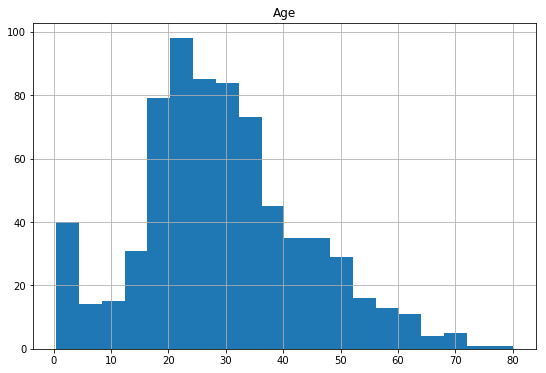
On plotting the histogram for the ‘Age’ variable we are able to see it is slightly right skewed and therefore we can use the median value 20-30 to fill the missing values
###Test data
df_test['Age'].isnull().sum()
86
df_test.hist(column='Age',
figsize=(9,6),
bins=20)
array([[<matplotlib.axes._subplots.AxesSubplot object at 0x07830CF0>]], dtype=object)
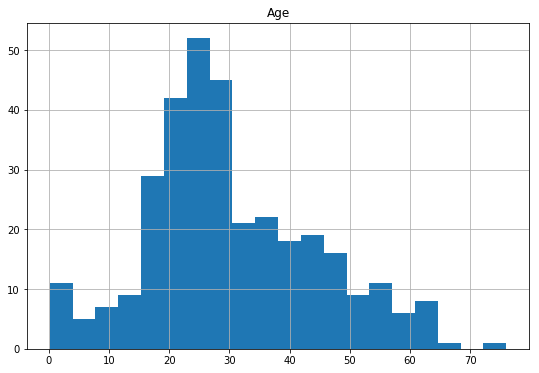
df['Age'].fillna(df['Age'].median(),inplace=True)
df_test['Age'].fillna(df_test['Age'].median(),inplace=True)
df['Age'].describe()
count 891.000000
mean 29.361582
std 13.019697
min 0.420000
25% 22.000000
50% 28.000000
75% 35.000000
max 80.000000
Name: Age, dtype: float64
Now lets look at the histogram after filling median values for just a sanity check and its distribution.
df.hist(column='Age',
figsize=(9,6),
bins=20)
array([[<matplotlib.axes._subplots.AxesSubplot object at 0x0794DCB0>]], dtype=object)
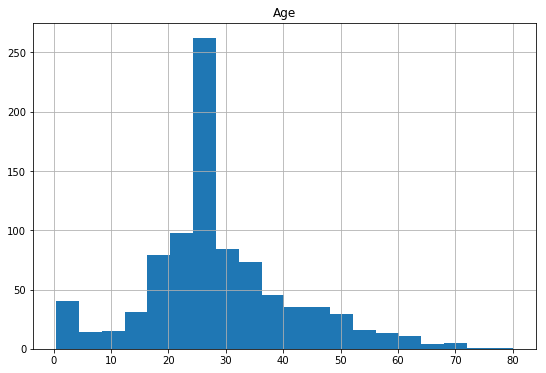
df_test.hist(column='Age',
figsize=(9,6),
bins=20)
array([[<matplotlib.axes._subplots.AxesSubplot object at 0x079E8290>]], dtype=object)
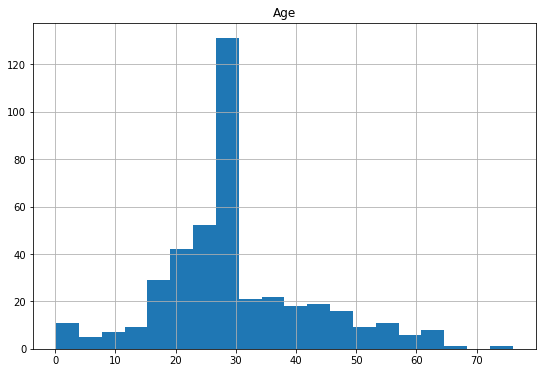
Filling the missing values with median is better than deleting entire rows with missing values, even though the median value 28 might be off the actual values.In practice imputing the missing data (estimating age based on other variables) might have been a better option, but we’ll stick with this for now.
Outliers
Outliers are extreme numerical values: values that lie far away from the typical values a variable takes on. Creating plots is one of the quickest ways to detect outliers. For instance, the histogram above shows that 1 or 2 passengers were near age 80. Ages near 80 are uncommon for this data set, but in looking at the general shape of the data seeing one or two 80 year olds doesn’t seem particularly surprising. Now let’s investigate the “Fare” variable. This time we’ll use a boxplot, since boxplots are designed to show the spread of the data and help identify outliers:
df['Fare'].plot(kind='box',
figsize=(9,9))
<matplotlib.axes._subplots.AxesSubplot at 0x7b9af90>
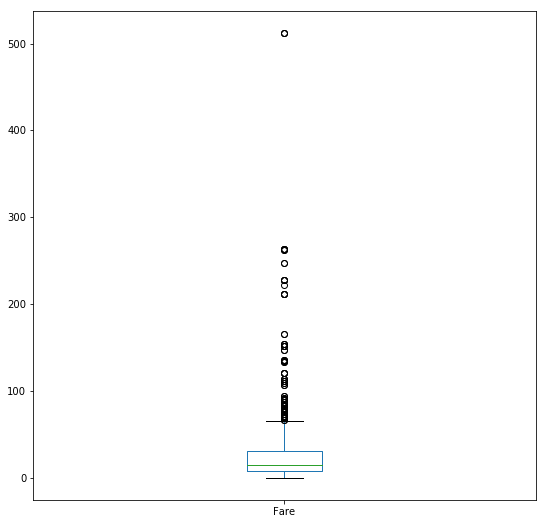
df_test['Fare'].plot(kind='box',
figsize=(9,9))
<matplotlib.axes._subplots.AxesSubplot at 0x7bcadd0>
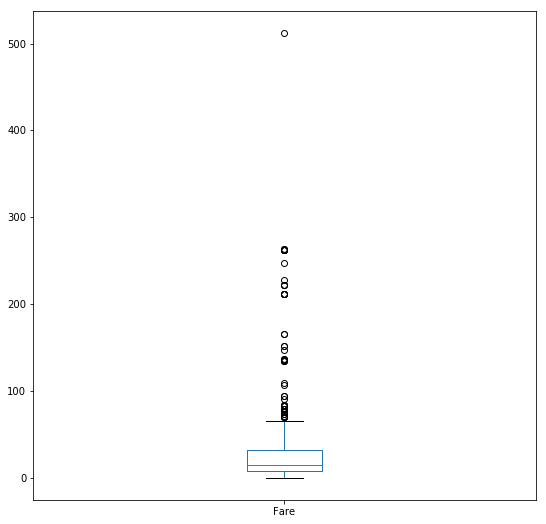
In a boxplot, the central box represents 50% of the data and the central bar represents the median. The dotted lines with bars on the ends are “whiskers” which encompass the great majority of the data and points beyond the whiskers indicate uncommon values. In this case, we have some uncommon values that are so far away from the typical value that the box appears squashed in the plot: this is a clear indication of outliers. Indeed, it looks like one passenger paid almost twice as much as any other passenger. Even the passengers that paid between 200 and 300 are far higher than the vast majority of the other passengers. For interest’s sake, let’s check the name of this high roller:
maxfare=np.where(df['Fare']==max(df['Fare']))
df.loc[maxfare]
Survived Pclass Sex Age SibSp Parch Fare Cabin Embarked
258 1 Class1 female 35.0 0 0 512.3292 n C
679 1 Class1 male 36.0 0 1 512.3292 B C
737 1 Class1 male 35.0 0 0 512.3292 B C
In the graph there appears to be one passenger who paid more than all the others, but the output above shows that there were actually three passengers who all paid the same high fare. Similar to NA values, there’s no single cure for outliers. You can keep them, delete them or transform them in some way to try to reduce their impact. Even if you decide to keep outliers unchanged it is still worth identifying them since they can have disproportionately large influence on your results. Let’s keep the three high rollers unchanged. Data sets can have other strange values beyond missing values and outliers that you may need to address. Sometimes data is mislabeled or simply erroneous; bad data can corrupt any sort of analysis so it is important to address these sorts of issues before doing too much work.
Creating new variables:
The variables present when you load a data set aren’t always the most useful variables for analysis. Creating new variables that are derivations or combinations existing ones is a common step to take before jumping into an analysis or modeling task. For example, imagine you are analyzing web site auctions where one of the data fields is a text description of the item being sold. A raw block of text is difficult to use in any sort of analysis, but you could create new variables from it such as a variable storing the length of the description or variables indicating the presence of certain keywords. Creating a new variable can be as simple as taking one variable and adding, multiplying or dividing by another. Let’s create a new variable, Family, that combines SibSp and Parch to indicate the total number of family members (siblings, spouses, parents and children) a passenger has on board:
df.isnull().sum()
Survived 0
Pclass 0
Sex 0
Age 0
SibSp 0
Parch 0
Fare 0
Cabin 0
Embarked 2
dtype: int64
df_test.isnull().sum()
Pclass 0
Sex 0
Age 0
SibSp 0
Parch 0
Fare 1
Cabin 0
Embarked 0
dtype: int64
nofare=np.where(df_test['Fare'].isnull()==True)
df_test.loc[nofare]
Pclass Sex Age SibSp Parch Fare Cabin Embarked
152 Class3 male 60.5 0 0 NaN n S
df_test['Fare'].fillna(df_test.groupby('Pclass')['Fare'].transform('mean'),inplace=True)###filling NA value with mean of fare grouped by Pclass
df_test.isnull().sum()
Pclass 0
Sex 0
Age 0
SibSp 0
Parch 0
Fare 0
Cabin 0
Embarked 0
dtype: int64
df['Embarked'].describe()
count 889
unique 3
top S
freq 644
Name: Embarked, dtype: object
###Filling missing embarked values with most frequently occuring value --'S'
df['Embarked']=np.where(df['Embarked'].isnull(),
'S',
df['Embarked'])
df['Embarked'].describe()
count 891
unique 3
top S
freq 646
Name: Embarked, dtype: object
df.isnull().sum()
Survived 0
Pclass 0
Sex 0
Age 0
SibSp 0
Parch 0
Fare 0
Cabin 0
Embarked 0
dtype: int64
df.info()
<class 'pandas.core.frame.DataFrame'>
RangeIndex: 891 entries, 0 to 890
Data columns (total 9 columns):
Survived 891 non-null int64
Pclass 891 non-null category
Sex 891 non-null object
Age 891 non-null float64
SibSp 891 non-null int64
Parch 891 non-null int64
Fare 891 non-null float64
Cabin 891 non-null category
Embarked 891 non-null object
dtypes: category(2), float64(2), int64(3), object(2)
memory usage: 43.6+ KB
df.describe()
Survived Age SibSp Parch Fare
count 891.000000 891.000000 891.000000 891.000000 891.000000
mean 0.383838 29.361582 0.523008 0.381594 32.204208
std 0.486592 13.019697 1.102743 0.806057 49.693429
min 0.000000 0.420000 0.000000 0.000000 0.000000
25% 0.000000 22.000000 0.000000 0.000000 7.910400
50% 0.000000 28.000000 0.000000 0.000000 14.454200
75% 1.000000 35.000000 1.000000 0.000000 31.000000
max 1.000000 80.000000 8.000000 6.000000 512.329200
df_test.info()
<class 'pandas.core.frame.DataFrame'>
RangeIndex: 418 entries, 0 to 417
Data columns (total 8 columns):
Pclass 418 non-null category
Sex 418 non-null object
Age 418 non-null float64
SibSp 418 non-null int64
Parch 418 non-null int64
Fare 418 non-null float64
Cabin 418 non-null category
Embarked 418 non-null object
dtypes: category(2), float64(2), int64(2), object(2)
memory usage: 17.2+ KB
#category=['Pclass','Sex','Cabin','Embarked']
#from sklearn.preprocessing import LabelEncoder
#lbl_enc=LabelEncoder()
#for label in category:
# df[label]=lbl_enc.fit_transform(df[label])
#df[category].describe()
df.info()
<class 'pandas.core.frame.DataFrame'>
RangeIndex: 891 entries, 0 to 890
Data columns (total 9 columns):
Survived 891 non-null int64
Pclass 891 non-null category
Sex 891 non-null object
Age 891 non-null float64
SibSp 891 non-null int64
Parch 891 non-null int64
Fare 891 non-null float64
Cabin 891 non-null category
Embarked 891 non-null object
dtypes: category(2), float64(2), int64(3), object(2)
memory usage: 43.6+ KB
Dealing with Categorical variables
There are some cases where LabelEncoder or DictVectorizor are useful, but these are quite limited in my opinion due to ordinality.
LabelEncoder can turn [dog,cat,dog,mouse,cat] into [1,2,1,3,2], but then the imposed ordinality means that the average of dog and mouse is cat. Still there are algorithms like decision trees and random forests that can work with categorical variables just fine and LabelEncoder can be used to store values using less disk space.
One-Hot-Encoding has a the advantage that the result is binary rather than ordinal and that everything sits in an orthogonal vector space. The disadvantage is that for high cardinality, the feature space can really blow up quickly and you start fighting with the curse of dimensionality. In these cases, I typically employ one-hot-encoding followed by PCA for dimensionality reduction. I find that the judicious combination of one-hot plus PCA can seldom be beat by other encoding schemes. PCA finds the linear overlap, so will naturally tend to group similar features into the same feature.
Many a times, you have a machine learning problem with a data set where you have one ore more categorical features/columns. Now, there are generally three parts to a machine learning problem, prepare/clean the data, do feature selection, fit models and predict.
In feature selection phase, if you plan to use things like chi square, variance (note if you have extremely skewed data set, say with 95% false/0 target values and 5% true/>0 target values, a very low variance feature might also be an important feature), L1/Lasso regularized Logistic Regression or Support Vector (with Linear Kernel), Principal component analysis etc, you will need to convert your categorical values to one/against all in each column. If you have only categorical values, or a mixture, and your target is a class, and you are using trees, information gain etc to do the feature selection phase, then you will not need this conversion.
Similarly in the fit models and predict phase, if you are using any algorithm other than trees/clustering where your feature values will be multiplied by co-efficients, then you will need to covert your categorical values into one/against all in each column. It is possible though that the library you are using in R or Matlab or Python or R or SPSS, may already have this option inbuilt. So, do check before doing the conversion yourself.
If you need to do the conversion, this is how you do it in Python using OneHotEncoder, LabelEncoder
http://www.bogotobogo.com/python/scikit-learn/scikit_machine_learning_Data_Preprocessing-Missing-Data-Categorical-Data.php
type(df['Pclass'])
pandas.core.series.Series
##Label Encoder
label_encoder = sklearn.preprocessing.LabelEncoder()
category=['Pclass','Sex','Cabin','Embarked']
for col in category:
data_label_encoded_train = label_encoder.fit_transform(df[col])
df[col] = data_label_encoded_train
data_label_encoded_test = label_encoder.fit_transform(df_test[col])
df_test[col] = data_label_encoded_test
#data_feature_one_hot_encoded = encoder.fit_transform(df[['Pclass']].as_matrix())
##One Hot Encoder
from sklearn.preprocessing import OneHotEncoder
enc=OneHotEncoder(sparse=False)
df_train1=df
df_test1=df_test
category=['Pclass','Sex','Cabin','Embarked']
for col in category:
# creating an exhaustive list of all possible categorical values
data=df[[col]].append(df_test[[col]])
enc.fit(data)
# Fitting One Hot Encoding on train data
temp = enc.transform(df[[col]])
# Changing the encoded features into a data frame with new column names
temp=pd.DataFrame(temp,columns=[(col+"_"+str(i)) for i in data[col].value_counts().index])
# In side by side concatenation index values should be same
# Setting the index values similar to the X_train data frame
temp=temp.set_index(df.index.values)
# adding the new One Hot Encoded varibales to the train data frame
df_train1=pd.concat([df_train1,temp],axis=1)
# fitting One Hot Encoding on test data
temp = enc.transform(df_test[[col]])
# changing it into data frame and adding column names
temp=pd.DataFrame(temp,columns=[(col+"_"+str(i)) for i in data[col].value_counts().index])
# Setting the index for proper concatenation
temp=temp.set_index(df_test.index.values)
# adding the new One Hot Encoded varibales to test data frame
df_test1=pd.concat([df_test1,temp],axis=1)
df_train1['Cabin']
0 8
1 2
2 8
3 2
4 8
5 8
..
885 8
886 8
887 1
888 8
889 2
890 8
Name: Cabin, dtype: int32
df_train1.info()
<class 'pandas.core.frame.DataFrame'>
RangeIndex: 891 entries, 0 to 890
Data columns (total 26 columns):
Survived 891 non-null int64
Pclass 891 non-null int32
Sex 891 non-null int32
Age 891 non-null float64
SibSp 891 non-null int64
Parch 891 non-null int64
Fare 891 non-null float64
Cabin 891 non-null int32
Embarked 891 non-null int32
Pclass_2 891 non-null float64
Pclass_0 891 non-null float64
Pclass_1 891 non-null float64
Sex_1 891 non-null float64
Sex_0 891 non-null float64
Cabin_8 891 non-null float64
Cabin_7 891 non-null float64
Cabin_2 891 non-null float64
Cabin_1 891 non-null float64
Cabin_3 891 non-null float64
Cabin_4 891 non-null float64
Cabin_0 891 non-null float64
Cabin_5 891 non-null float64
Cabin_6 891 non-null float64
Embarked_2 891 non-null float64
Embarked_0 891 non-null float64
Embarked_1 891 non-null float64
dtypes: float64(19), int32(4), int64(3)
memory usage: 167.1 KB
df_train=df_train1.drop(['Sex','Cabin','Embarked','Pclass'],axis=1)
df_test=df_test1.drop(['Sex','Cabin','Embarked','Pclass'],axis=1)
df_train.info()
<class 'pandas.core.frame.DataFrame'>
RangeIndex: 891 entries, 0 to 890
Data columns (total 22 columns):
Survived 891 non-null int64
Age 891 non-null float64
SibSp 891 non-null int64
Parch 891 non-null int64
Fare 891 non-null float64
Pclass_2 891 non-null float64
Pclass_0 891 non-null float64
Pclass_1 891 non-null float64
Sex_1 891 non-null float64
Sex_0 891 non-null float64
Cabin_8 891 non-null float64
Cabin_7 891 non-null float64
Cabin_2 891 non-null float64
Cabin_1 891 non-null float64
Cabin_3 891 non-null float64
Cabin_4 891 non-null float64
Cabin_0 891 non-null float64
Cabin_5 891 non-null float64
Cabin_6 891 non-null float64
Embarked_2 891 non-null float64
Embarked_0 891 non-null float64
Embarked_1 891 non-null float64
dtypes: float64(19), int64(3)
memory usage: 153.2 KB
Feature Scaling and Feature Standardization
https://www.analyticsvidhya.com/blog/2015/11/8-ways-deal-continuous-variables-predictive-modeling/
df_train[['Age','SibSp','Parch','Fare']].hist(figsize =[11,11])
array([[<matplotlib.axes._subplots.AxesSubplot object at 0x07C305B0>,
<matplotlib.axes._subplots.AxesSubplot object at 0x080D1AF0>],
[<matplotlib.axes._subplots.AxesSubplot object at 0x0810C370>,
<matplotlib.axes._subplots.AxesSubplot object at 0x081485D0>]], dtype=object)
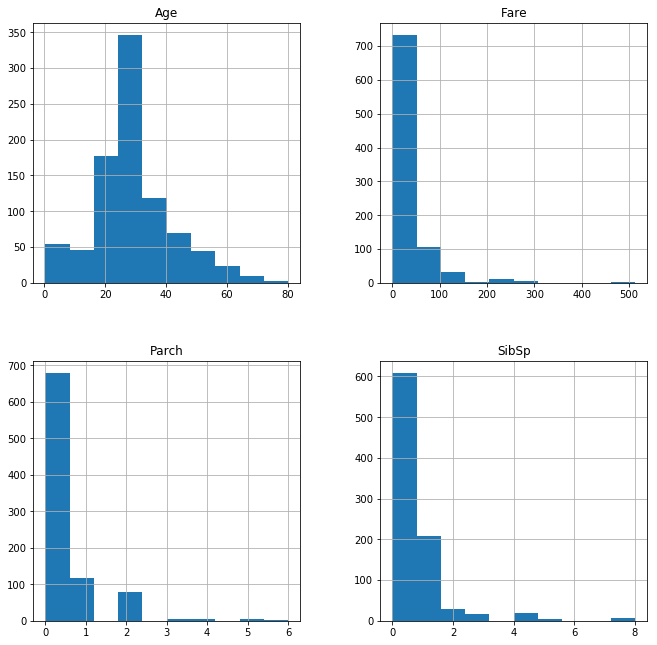
As we can see the continuous variable features are not having the same range of values and are not properly scaled,it is very important to implement feature scaling to improve the performance of the model.
But before putting your raw data into the model, it’s important that it’s in the right format. This means ensuring that your predictor variables are numerical and properly scaled.
Scaling methods
Standard scale
Features can be scaled to have mean 0 and variance 1, which is also known as calculating Z-scores for every observation. This will usually transform the data so that most of your data falls between [-3, 3].
Min-max scale
Another way of scaling is to subtract each value by the minimum value and divide by the range. This is called min-max scaling and it transforms your feature to a scale of [0, 1]. For better or worse, this scaling technique does not change the distribution of your data.
http://pythonhow.com/accessing-dataframe-columns-rows-and-cells
X=df_train.values
Y=df_train['Survived'].values
#X has still Survived values in it, which should not be there. So we drop in numpy column which is the 1st column.
X=np.delete(X,0,axis=1)
X_tst=df_test.values
plt.figure(figsize=(10,8))
plt.hist(X[:,0])
np.var(X[:,0])
169.32224856193815
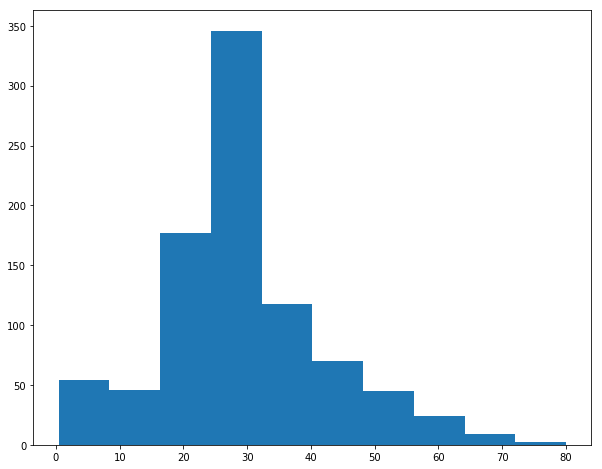
std_scalar = sklearn.preprocessing.StandardScaler()
std_scalar.fit(X)
X_train_std = std_scalar.transform(X)
Kaggle_test_std = std_scalar.transform(X_tst)
mean_vec=np.mean(X_train_std,axis=0)
print(mean_vec)###these values are close to zero
var_vec=np.var(X_train_std,axis=0)
var_vec## has unit variance after standardization
[ 2.27277979e-16 4.38606627e-17 5.38289951e-17 3.98733297e-18
-7.57593265e-17 1.99366649e-17 -6.77846605e-17 3.98733297e-17
-1.15632656e-16 5.98099946e-18 4.38606627e-17 -6.77846605e-17
-2.99049973e-17 -4.98416622e-17 -1.99366649e-18 3.98733297e-18
0.00000000e+00 -9.56959913e-17 -1.99366649e-17 0.00000000e+00
-8.37339924e-17]
array([ 1., 1., 1., 1., 1., 1., 1., 1., 1., 1., 1., 1., 1.,
1., 1., 1., 1., 1., 1., 1., 1.])
from sklearn import cross_validation
X_train, X_test, y_train, y_test = cross_validation.train_test_split(X_train_std,Y,test_size=0.3,random_state=0)
D:\Windows.old\Users\Public\Documents\programs\lib\site-packages\sklearn\cross_validation.py:44: DeprecationWarning: This module was deprecated in version 0.18 in favor of the model_selection module into which all the refactored classes and functions are moved. Also note that the interface of the new CV iterators are different from that of this module. This module will be removed in 0.20.
"This module will be removed in 0.20.", DeprecationWarning)
print('Class label frequencies')
print('\nTraining Dataset:')
for l in range(0,2):
print('Class {:} samples: {:.2%}'.format(l, list(y_train).count(l)/y_train.shape[0]))
print('\nTest Dataset:')
for l in range(0,2):
print('Class {:} samples: {:.2%}'.format(l, list(y_test).count(l)/y_test.shape[0]))
Class label frequencies
Training Dataset:
Class 0 samples: 61.16%
Class 1 samples: 38.84%
Test Dataset:
Class 0 samples: 62.69%
Class 1 samples: 37.31%
As we can see after the train test split of our data,the class label frequencies are equally distributed in equal proportion across the train/test split which is whats expected - balanced class distribution in both.
Feature selection http://machinelearningmastery.com/feature-selection-machine-learning-python/
Model Building
1) simple Decision Tree Classifier machine learning algorithm
http://dni-institute.in/blogs/decision-tree-entropy-and-information-gain/ https://www.analyticsvidhya.com/blog/2016/04/complete-tutorial-tree-based-modeling-scratch-in-python/
clf1=DecisionTreeClassifier(max_depth=5)
clf1.fit(X_train,y_train)
clf1.score(X_test,y_test)
0.82089552238805974
Not bad it gives score of 81.34%.Decision trees compute entropy in the information system. If you peform a decision tree on dataset, the variable importances_ contains important information on what columns of data has large variances thus contributing to the decision. Lets see the output.We can see 9th element 0.53 indicating Sex_0 which is female class having 53% importance in deciding target class as well as 1st element age having 12% importance
clf1.feature_importances_
array([ 0.13744537, 0.04472946, 0.00938927, 0.07390082, 0.00629757,
0. , 0.11238557, 0. , 0.53247143, 0. ,
0. , 0. , 0. , 0.01524026, 0. ,
0. , 0. , 0.05036617, 0. , 0. ,
0.01777407])
df_train.columns[1:]
Index(['Age', 'SibSp', 'Parch', 'Fare', 'Pclass_2', 'Pclass_0', 'Pclass_1',
'Sex_1', 'Sex_0', 'Cabin_8', 'Cabin_7', 'Cabin_2', 'Cabin_1', 'Cabin_3',
'Cabin_4', 'Cabin_0', 'Cabin_5', 'Cabin_6', 'Embarked_2', 'Embarked_0',
'Embarked_1'],
dtype='object')
2) RandomForestClassifier
using GridSearchCV to tune and select the hyperparameters of model
conduct the grid search using scikit-learn’s GridSearchCV which stands for grid search cross validation. By default, the GridSearchCV’s cross validation uses 3-fold KFold or StratifiedKFold depending on the situation.
http://blog.datadive.net/selecting-good-features-part-iii-random-forests/ https://www.analyticsvidhya.com/blog/2014/06/introduction-random-forest-simplified/
from sklearn.model_selection import GridSearchCV
param_grid = {'n_estimators': range(100,500,100), 'max_features': ['sqrt','log2'],'min_samples_leaf':range(20,80,20)}
clf2=RandomForestClassifier(random_state=1)
#clf.fit(X_train,y_train)
#clf.score(X_test,y_test)
model=GridSearchCV(estimator=clf2,param_grid=param_grid,n_jobs=10,cv=10)
model.fit(X_train,y_train)
GridSearchCV(cv=10, error_score='raise',
estimator=RandomForestClassifier(bootstrap=True, class_weight=None, criterion='gini',
max_depth=None, max_features='auto', max_leaf_nodes=None,
min_impurity_split=1e-07, min_samples_leaf=1,
min_samples_split=2, min_weight_fraction_leaf=0.0,
n_estimators=10, n_jobs=1, oob_score=False, random_state=1,
verbose=0, warm_start=False),
fit_params={}, iid=True, n_jobs=10,
param_grid={'n_estimators': range(100, 500, 100), 'max_features': ['sqrt', 'log2'], 'min_samples_leaf': range(20, 80, 20)},
pre_dispatch='2*n_jobs', refit=True, return_train_score=True,
scoring=None, verbose=0)
model.best_params_
{'max_features': 'sqrt', 'min_samples_leaf': 20, 'n_estimators': 300}
We tune the hyperparameters of our RandomForest model to find best set of parameters by a process called grid search. Actually what it does is simply iterating through all the possible combinations and find the best one.We can see that the GridSearchCV has found the best parameter for max_features as sqrt of total features and n_estimators as 300,so we create our model with these parameters and fit to our training data.We get an accuracy score of 83.9% with RandomForest algorithm.
clf2=RandomForestClassifier(max_features='sqrt',n_estimators=300,min_samples_leaf=2,random_state=10)
clf2.fit(X_train,y_train)
clf2.score(X_test,y_test)
0.83955223880597019
3)GradientBoostingClassifier.
from sklearn.model_selection import GridSearchCV
#clf3 = GradientBoostingClassifier(learning_rate=0.05,min_samples_split=500,min_samples_leaf=50,max_depth=8,max_features='sqrt',subsample=0.8,random_state=10)
clf3=GradientBoostingClassifier(learning_rate=0.1,random_state=10)
param_grid={'n_estimators':range(20,81,10)}
model=GridSearchCV(clf3,param_grid=param_grid,n_jobs=4,iid=False, cv=5)
model.fit(X_train,y_train)
#clf.fit (X_train, y_train)
#clf.score (X_test, y_test)
GridSearchCV(cv=5, error_score='raise',
estimator=GradientBoostingClassifier(criterion='friedman_mse', init=None,
learning_rate=0.1, loss='deviance', max_depth=3,
max_features=None, max_leaf_nodes=None,
min_impurity_split=1e-07, min_samples_leaf=1,
min_samples_split=2, min_weight_fraction_leaf=0.0,
n_estimators=100, presort='auto', random_state=10,
subsample=1.0, verbose=0, warm_start=False),
fit_params={}, iid=False, n_jobs=4,
param_grid={'n_estimators': range(20, 81, 10)},
pre_dispatch='2*n_jobs', refit=True, return_train_score=True,
scoring=None, verbose=0)
model.best_params_,model.grid_scores_
clf3=GradientBoostingClassifier(learning_rate=0.1,random_state=10,n_estimators=40,max_depth=9,max_features='sqrt',min_samples_leaf=5)
clf3.fit(X_train,y_train)
clf3.score(X_test,y_test)
D:\Windows.old\Users\Public\Documents\programs\lib\site-packages\sklearn\model_selection\_search.py:667: DeprecationWarning: The grid_scores_ attribute was deprecated in version 0.18 in favor of the more elaborate cv_results_ attribute. The grid_scores_ attribute will not be available from 0.20
DeprecationWarning)
0.83955223880597019
gbm https://www.analyticsvidhya.com/blog/2016/02/complete-guide-parameter-tuning-gradient-boosting-gbm-python/
xgboost http://machinelearningmastery.com/tune-number-size-decision-trees-xgboost-python/
y_results=clf2.predict(Kaggle_test_std)
y_results.shape
(418,)
a=pd.read_csv('test.csv')
output=np.column_stack((a['PassengerId'].values,y_results))
df_results=pd.DataFrame(output.astype('int'),columns=['PassengerID','Survived'])
df_results.to_csv('titanic_results.csv',index=False)